Chapter 5 - The Boot Process
BIOS/UEFI -> Conf Media Device (Hard drive == MBR) -> GRUB -> init process -> runlevel
runlevel as specified in /etc/inittab
[root@server01 tmp]# tail /etc/inittab
# Default runlevel. The runlevels used are:
# 0 - halt (Do NOT set initdefault to this)
# 1 - Single user mode
# 2 - Multiuser, without NFS (The same as 3, if you do not have networking)
# 3 - Full multiuser mode
# 4 - unused
# 5 - X11
# 6 - reboot (Do NOT set initdefault to this)#
id:5:initdefault:
The grub.conf (default)
[root@server01 tmp]# cat /boot/grub/grub.conf
# grub.conf generated by anaconda
#
# Note that you do not have to rerun grub after making changes to this file
# NOTICE: You have a /boot partition. This means that
# all kernel and initrd paths are relative to /boot/, eg.
# root (hd0,0)
# kernel /vmlinuz-version ro root=/dev/mapper/vg_server01-lv_root
# initrd /initrd-[generic-]version.img
#boot=/dev/sda
default=0
timeout=5
splashimage=(hd0,0)/grub/splash.xpm.gz
hiddenmenu
title Red Hat Enterprise Linux (2.6.32-131.0.15.el6.x86_64)
root (hd0,0)
kernel /vmlinuz-2.6.32-131.0.15.el6.x86_64 ro root=/dev/mapper/vg_server01-lv_root rd_LVM_LV=vg_server01/lv_root rd_LVM_LV=vg_server01/lv_swap rd_NO_LUKS rd_NO_MD rd_NO_DM LANG=en_US.UTF-8 SYSFONT=latarcyrheb-sun16 KEYBOARDTYPE=pc KEYTABLE=us crashkernel=auto rhgb quiet
initrd /initramfs-2.6.32-131.0.15.el6.x86_64.img
[root@server01 tmp]#
GRUB Menu : (you have to catch it quick on boot of thr system ) Boot to varying runlevels :
Enter 'a' for append :
Enter "space 1" at the end of the line to boot into single user mode (run level 1), then press enter and watch her boot up to level 1 !!
Looks like level 1 to me ...!
That change is not permanent, on the next reboot, it brings back up your pretty GNOME desktop environment :)
Going to GRUB -> A -> Remove the rhgb quiet -> Enter space and '2' -> Press Enter to boot :
Appending the GRUB menu with "space init=/bin/sh"
FYI :
- To update the bootloader, simply run the 'grub-install' command .
- When the grub file at /boot/grub/grub.conf is changed, no additional commands or steps are required.
- To get into the "grub>" menu, Press Enter on start-up -> Press "C" for commandline
To get into the "grub>" menu, Press Enter on start-up -> Press "C" for commandline
enter 'grub-like' commands ! :)
Commands for system control :
- runlevel
- init 3
- telinit 0
- poweroff
- initctl
- halt
- shutdown
- reboot
/etc/sysconfig/init
[root@server01 ~]# cat /etc/sysconfig/init
# color => new RH6.0 bootup
# verbose => old-style bootup
# anything else => new style bootup without ANSI colors or positioning
BOOTUP=color
# column to start "[ OK ]" label in
RES_COL=60
# terminal sequence to move to that column. You could change this
# to something like "tput hpa ${RES_COL}" if your terminal supports it
MOVE_TO_COL="echo -en \\033[${RES_COL}G"
# terminal sequence to set color to a 'success' color (currently: green)
SETCOLOR_SUCCESS="echo -en \\033[0;32m"
# terminal sequence to set color to a 'failure' color (currently: red)
SETCOLOR_FAILURE="echo -en \\033[0;31m"
# terminal sequence to set color to a 'warning' color (currently: yellow)
SETCOLOR_WARNING="echo -en \\033[0;33m"
# terminal sequence to reset to the default color.
SETCOLOR_NORMAL="echo -en \\033[0;39m"
# Set to anything other than 'no' to allow hotkey interactive startup...
PROMPT=yes
# Set to 'yes' to allow probing for devices with swap signatures
AUTOSWAP=no
# What ttys should gettys be started on?
ACTIVE_CONSOLES=/dev/tty[1-6]
# Set to '/sbin/sulogin' to prompt for password on single-user mode
# Set to '/sbin/sushell' otherwise
SINGLE=/sbin/sushell
The CTRL-ALT-DEL file
/etc/init/control-alt-delete.conf
[root@server01 ~]# cat /etc/init/control-alt-delete.conf
# control-alt-delete - emergency keypress handling
#
# This task is run whenever the Control-Alt-Delete key combination is
# pressed. Usually used to shut down the machine.
start on control-alt-delete
exec /sbin/shutdown -r now "Control-Alt-Delete pressed"
[root@server01 ~]# cat /etc/init/init-system-dbus.conf
# init-system-dbus - tell init process to connect to system dbus server
start on started messagebus
task
exec /bin/kill -USR1 1
Script run by the init process :
/etc/rc.d/rc.sysinit
The chkconfig command will control standard service runlevels.
# chkconfig postfix off
# chkconfig postfix on
[root@server01 ~]# ntysysv --level 2345
# yum install system-config-services.noarch -y
Network configuration and tools are re-visted in this chapter ??? idk why ?
NOTE : More practice needed with 'ifconfig' , 'route' and 'arp' commands :
NTP configuration :
/etc/ntp.conf
[root@server01 ~]# cat /etc/ntp.conf | grep server | grep -v "#"
server 0.rhel.pool.ntp.org
server 1.rhel.pool.ntp.org
server 2.rhel.pool.ntp.org

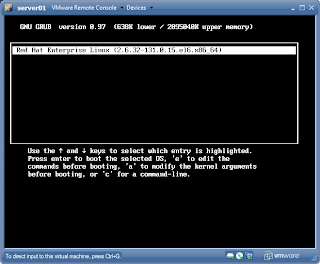









No comments:
Post a Comment